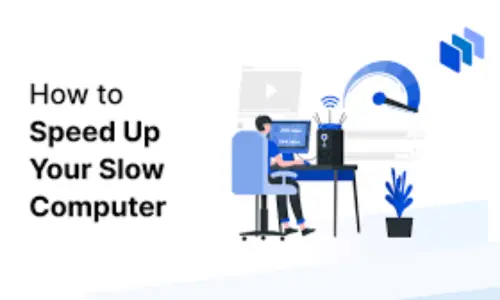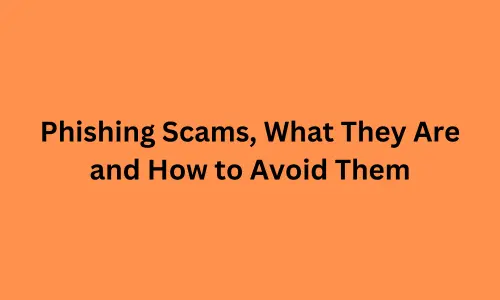A Beginner’s Guide to VPNs: Why You Need One Today
With growing concerns about data breaches, government surveillance, and cyber-attacks, using a Virtual Private Network (VPN) is a crucial step in safeguarding your online activities. This beginner’s guide will introduce you to VPNs, explain why you need one, and provide insights into how to choose the right VPN for your needs.
1. What is a VPN?
It routes your internet traffic through a remote server, masking your IP address and ensuring your data is transmitted securely.
Key Functions of a VPN:
- Encryption: Encrypts your internet traffic, making it unreadable to outsiders.
- Anonymity: Hides your IP address, protecting your identity and location.
- Secure Connections: Provides a secure connection when using public Wi-Fi or accessing sensitive information.
2. Why You Need a VPN Today
Using a VPN offers several benefits that enhance your online privacy, security, and freedom. Here is why you should configure using a VPN:
1. Protect Your Privacy:
- Data Encryption: Encrypts your internet traffic, protecting your data from being intercepted by hackers or third parties.
- Anonymity: Masks your IP address, making it difficult for websites and advertisers to track your online activities.
2. Secure Public Wi-Fi Connections:
- Public Wi-Fi Risks: Public Wi-Fi networks are often unsecured, making them vulnerable to cyber-attacks.
- VPN Protection: Encrypts your connection on public Wi-Fi, preventing hackers from accessing your data.
3. Bypass Geo-Restrictions:
- Access Content Worldwide: A VPN allows you to access websites and streaming services that may be restricted or blocked in your region.
- Bypass Censorship: Helps you circumvent government-imposed internet censorship and access blocked content.
4. Prevent Bandwidth Throttling:
- ISPs and Throttling: Internet Service Providers (ISPs) may throttle your bandwidth based on your online activities or the content you access.
- VPN Advantage: By masking your traffic, a VPN can help prevent ISPs from monitoring and throttling your connection.
5. Enhance Online Security:
- Protection from Cyber Threats: Provides an additional layer of security against cyber threats, such as phishing attacks and malware.
- Safe Online Transactions: Protects sensitive information, such as credit card details, when making online transactions.
3. How Does a VPN Work?
Understanding how a VPN works can help you appreciate its benefits and functionality. Here’s a simplified explanation:
1. Establishing a Secure Connection:
- VPN Client: When you use a VPN, you connect to a VPN server through a VPN client application installed on your device.
- Encrypted Tunnel: The VPN client creates an encrypted tunnel between your device and the VPN server, ensuring that your data is secure during transmission.
2. Routing Internet Traffic:
- IP Address Masking: Your internet traffic is routed through the VPN server, which masks your IP address and assigns you a new IP address from the server’s location.
- Data Encryption: All data transmitted between your device and the VPN server is encrypted, protecting it from interception.
3. Accessing Online Resources:
- Geo-Restricted Content: The VPN server’s IP address allows you to access content and websites as if you were in the server’s location, bypassing geo-restrictions.
- Secure Access: Your data remains encrypted and secure, even when accessing sensitive information or conducting online transactions.
4. Choosing the Right VPN
Selecting the right VPN can be overwhelming with numerous options available.
1. Security Features:
- No-Logs Policy: Choose a VPN with a strict no-logs policy to ensure that your online activities are not recorded or tracked.
2. Server Locations:
- Global Coverage: Opt for a VPN with a wide range of server locations to access content from different regions and ensure reliable performance.
- Server Speed: Consider VPNs that offer high-speed servers to prevent slowdowns and buffering.
3. Ease of Use:
- User-Friendly Interface: Choose a VPN with an intuitive and easy-to-use interface, suitable for beginners.
- Multi-Device Support: Ensure the VPN supports multiple devices and platforms, allowing you to secure all your devices.
4. Customer Support:
- Availability: Look for VPNs that offer responsive customer support, including live chat or email support.
- Resources: Check for comprehensive resources, such as setup guides and FAQs, to assist you with any issues.
5. Pricing and Plans:
- Cost: Compare pricing plans and consider the value offered by each VPN. Many VPNs offer subscription-based plans with varying features.
- Free Trials: Take advantage of free trials or money-back guarantees to test the VPN before committing to a long-term subscription.
5. Setting Up a VPN
Setting up a VPN is typically straightforward. Here is a general guide for you to get you started:
1. Choose a VPN Provider:
- Sign Up: Visit the VPN provider’s website and sign up for a subscription plan that suits your needs.
2. Download and Install the VPN Client:
- Download: Download the VPN client application from the provider’s website or app store.
- Install: Follow the installation instructions to set up the VPN client on your device.
3. Configure VPN Settings:
- Log In: Open the VPN and log in using your account.
- Select Server: Choose a VPN server location based on your preferences or requirements.
4. Connect to the VPN:
- Activate Connection: Click the connect button in the VPN client to establish a secure connection.
- Verify Connection: Ensure that your VPN connection is active and your IP address has been masked.
6. Common VPN Myths Debunked
There are several myths about VPNs that can lead to misconceptions.
1. VPNs Are Illegal:
- Fact: Using a VPN is legal in most countries. However, some regions may have restrictions or regulations regarding VPN usage.
2. VPNs Slow Down Internet Speed:
- Fact: While VPNs can sometimes cause a slight reduction in speed due to encryption, many reputable VPNs offer high-speed servers that minimize impact.
3. Free VPNs Are Safe:
- Fact: Free VPNs may compromise your privacy or security. Many free VPNs log user data or display ads. It’s better to invest in a reputable paid VPN.
4. VPNs Are Only for Tech-Savvy Users:
- Fact: Modern VPNs are user-friendly and designed for individuals of all technical levels. Most VPNs offer simple setup and intuitive interfaces.
Conclusion
In an era where online privacy and security are paramount, using a VPN is a wise choice to protect your digital activities. By understanding what a VPN is, why you need one, and how to choose and set it up, you can enhance your online security and enjoy a safer browsing experience.
Whether you’re concerned about privacy, security, or accessing content from around the world, a VPN offers valuable benefits that can significantly improve your online experience. Invest in a reliable VPN today and take control of your digital security.