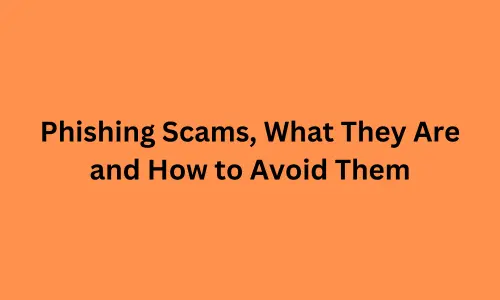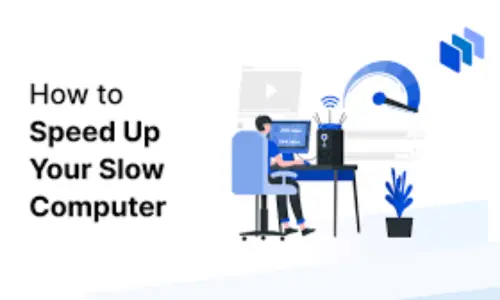Best Free Software Tools for Video Editing in 2024
Video editing has become an essential skill in today’s digital age, whether you’re a content creator, vlogger, student, or professional. While there are many paid video editing software options available, such as Adobe Premiere Pro and Final Cut Pro, not everyone has the budget to invest in them. Fortunately, free video editing tools have come a long way, offering robust features that rival their paid counterparts.
In this article, we’ll take a look at the best free software tools for video editing in 2024 that deliver professional-grade performance without the hefty price tag.
1. DaVinci Resolve
Platform: Windows, macOS, Linux
DaVinci Resolve is widely regarded as one of the most powerful free video editing software options available today. Known for its professional-grade tools, DaVinci Resolve combines video editing, color correction, motion graphics, and audio post-production into one comprehensive package. The free version, DaVinci Resolve 18, is packed with features that are perfect for both beginners and advanced users.
Key Features:
- Advanced Color Grading: DaVinci Resolve is especially well-known for its industry-standard color grading tools.
- Multi-Camera Editing: Supports multi-cam editing for professional workflows.
- Fusion Visual Effects: Offers compositing, keying, and 2D/3D visual effects within the editing suite.
- Fairlight Audio: Includes a full digital audio workstation (DAW) for advanced audio post-production.
Why It’s Great:
DaVinci Resolve is the go-to choice for those who want access to professional video editing tools without paying a dime. The free version includes all the essential features for producing high-quality video content. It’s a bit more complex than some other free tools, but if you’re serious about editing, this is a fantastic option.
2. HitFilm Express
Platform: Windows, macOS
HitFilm Express is another feature-rich video editing tool that’s completely free, and it stands out for its focus on VFX (visual effects). If you’re looking to create videos with dynamic effects, such as explosions, advanced transitions, or even 3D models, HitFilm Express has a wide range of tools that will allow you to get creative with your edits.
Key Features:
- VFX Compositing: Includes over 400 effects and presets, including 3D model rendering and particle simulation.
- Layer-Based Editing: Provides a non-linear editing workflow with multi-layer support.
- Color Grading: Powerful tools for color correction and grading, perfect for cinematic looks.
- Text and Titles: Create dynamic titles and 3D text animations with ease.
Why It’s Great:
HitFilm Express is one of the best free video editing tools for creators who need high-level visual effects. It’s perfect for those creating short films, YouTube videos, or other content that requires more advanced visual enhancements. The software can be a little resource-heavy, so ensure your computer meets the system requirements.
3. Shotcut
Platform: Windows, macOS, Linux
Shotcut is an open-source video editor that has gained popularity for its user-friendly interface and broad compatibility. It’s an excellent choice for beginners who need basic editing functions but also offers advanced features for those who want to dig deeper into more complex editing tasks. Shotcut supports a wide range of video formats and offers a customizable interface.
Key Features:
- Wide Format Support: Supports a broad range of video, audio, and image formats, thanks to FFmpeg integration.
- 4K Editing: Shotcut allows you to work with high-resolution video, even up to 4K.
- Filters and Effects: Offers a variety of video and audio filters, including color correction and keyframe-based animations.
- Cross-Platform: As an open-source tool, Shotcut works seamlessly on multiple operating systems.
Why It’s Great:
Shotcut’s open-source nature means it receives regular updates and improvements from the community. Its uncluttered interface and variety of essential editing tools make it a great choice for beginners and intermediate users. Additionally, it’s one of the few free editors that supports 4K editing without watermarks or limitations.
4. Lightworks Free
Platform: Windows, macOS, Linux
Lightworks is a professional-grade video editor that has been used in the editing of Hollywood films like The Wolf of Wall Street and Pulp Fiction. While the paid version, Lightworks Pro, unlocks additional features, the free version still provides a powerful set of tools for video editing and post-production.
Key Features:
- Non-Linear Editing: Offers a professional-level non-linear editing experience, allowing you to edit and trim clips in any order.
- Multi-Camera Editing: Supports multi-cam editing, making it suitable for more complex projects.
- Wide Format Support: Lightworks offers real-time video and audio editing for a wide variety of file formats.
- Export Options: Free users can export video in 720p for YouTube and Vimeo.
Why It’s Great:
Lightworks Free is an excellent choice for aspiring filmmakers or content creators who need a robust, high-quality editing tool without paying for the full version. Its interface might be slightly intimidating for beginners, but once mastered, Lightworks offers professional features on par with expensive software.
5. OpenShot
Platform: Windows, macOS, Linux
OpenShot is a straightforward, open-source video editor aimed at beginners who want to perform basic editing tasks like cutting, trimming, and adding transitions. It’s easy to use and is ideal for those who are new to video editing, while still offering some advanced features like keyframe animation and audio mixing.
Key Features:
- Drag-and-Drop Interface: OpenShot offers a simple, user-friendly interface with drag-and-drop support.
- Unlimited Layers: Add as many video and audio layers as you need for transitions, overlays, and other effects.
- 3D Animations: Includes basic 3D animation tools for titles and effects.
- Video Effects: Apply filters such as brightness, contrast, and color grading to enhance your footage.
Why It’s Great:
OpenShot is perfect for beginners or those who need to perform simple edits without being overwhelmed by too many features. Its open-source nature means it’s free to use and constantly evolving with community support. Though it may not offer as many advanced tools as DaVinci Resolve or HitFilm Express, OpenShot is a solid choice for simpler projects.
6. iMovie
Platform: macOS, iOS
For Mac users, iMovie is the go-to free video editing software. Pre-installed on all Apple devices, iMovie offers a simple, intuitive interface while providing enough power to create polished, professional-looking videos. It’s especially popular among YouTubers, vloggers, and casual video creators who need to put together high-quality videos quickly and easily.
Key Features:
- Drag-and-Drop Interface: iMovie’s interface is simple, making it accessible even for those with little to no editing experience.
- Built-in Templates: Choose from pre-made themes and templates for faster editing and a professional finish.
- Hollywood-Style Trailers: Create movie trailers with dramatic transitions, titles, and soundtracks.
- Green Screen Support: Use iMovie’s green screen tool to superimpose your subjects onto different backgrounds.
Why It’s Great:
For Mac users, iMovie is the perfect free video editing software, offering a clean interface and great functionality for both beginners and more advanced users. The fact that it’s available on iPhone and iPad as well makes it incredibly versatile, allowing you to edit on the go.
7. VSDC Free Video Editor
Platform: Windows
VSDC is another free video editor that has gained popularity due to its rich features and simple interface. It’s particularly well-suited for Windows users who want to create content for YouTube, social media, or personal projects. VSDC offers tools for editing, visual effects, and audio editing, all wrapped up in an easy-to-use interface.
Key Features:
- Non-Linear Editing: Offers non-linear video editing, allowing for more control over the final product.
- Wide Format Support: Works with a variety of file types and can export directly to YouTube, Instagram, and Facebook formats.
- Visual and Audio Effects: Includes a broad range of effects like color correction, object transformation, and audio enhancements.
- Built-in Screen Recorder: Capture your screen directly from the editor for tutorials or gameplay videos.
Why It’s Great:
VSDC stands out for offering advanced video and audio editing tools in a free package. It also supports 4K editing and has a variety of export options tailored for different social media platforms. For those who need a versatile editor for Windows, VSDC is an excellent choice.
Conclusion
With the increasing demand for video content across platforms, having access to high-quality video editing software is crucial for creators of all levels. Fortunately, the free tools available in 2024 are more powerful than ever, offering features that were once exclusive to paid software. Whether you’re a beginner looking for an easy-to-use editor or a professional in need of advanced tools, the free software options we’ve discussed—DaVinci Resolve, HitFilm Express, Shotcut, Lightworks, OpenShot, iMovie, and VSDC—provide a range of powerful tools to meet your needs.
Experiment with a few of these options to see which one fits your workflow best. With no financial investment required, you can take your video editing skills to the next level without breaking the bank!