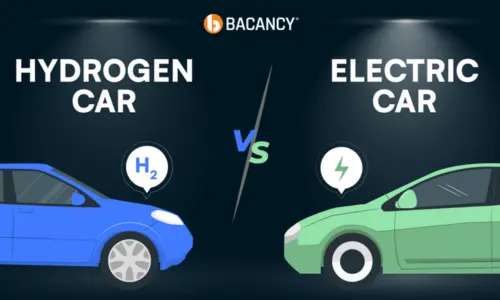Step-by-Step Guide to Setting Up a Smart Home System
With the rise of interconnected devices and voice-controlled assistants, transforming your home into a smart hub has never been easier. Whether you’re aiming to enhance security, improve convenience, or optimize energy use, setting up a smart home can significantly improve your day-to-day life.
In this guide, we’ll walk you through the essential steps to build a smart home system from scratch, providing practical tips and recommendations along the way.
1. Define Your Smart Home Goals
Before diving into the world of smart devices, it’s important to clearly define what you want your smart home to achieve. Understanding your needs will help you prioritize which devices to invest in.
- Convenience: Do you want to control lights, music, and appliances with your voice or smartphone?
- Security: Are you looking to improve home security with cameras, smart locks, or motion sensors?
- Energy Efficiency: Are you hoping to reduce energy consumption by automating heating, cooling, and lighting?
Having a clear goal will help guide your purchases and ensure you’re building a system tailored to your lifestyle.
2. Choose a Smart Home Ecosystem
Choosing a central smart home ecosystem is crucial because it determines how all your devices will communicate and interact.
- Amazon Alexa: Compatible with a wide range of devices, Amazon’s ecosystem revolves around voice control using Alexa. Alexa can control lights, thermostats, and more through simple voice commands.
- Google Assistant: Google’s ecosystem uses Google Home devices and integrates well with Android systems, offering powerful voice commands and smart automation.
- Apple HomeKit: For Apple users, HomeKit is a secure, privacy-focused ecosystem. It allows you to control smart home devices through Siri, but the device compatibility is slightly more limited compared to Alexa and Google Assistant.
Choose the platform that aligns with the devices you already own (e.g., if you use iPhones and Macs, HomeKit is a great choice). Make sure that the devices you want to use are compatible with your chosen ecosystem.
3. Start with a Smart Speaker/Hub
A smart home usually begins with a central hub or smart speaker, which acts as the brain of your system. This hub allows you to control multiple devices through a single interface (voice or app).
- Amazon Echo: If you’re using Alexa, the Amazon Echo Dot or Echo Show are affordable entry points. The Echo Show also includes a screen for additional functionality.
- Google Nest Hub: For Google users, the Nest Hub is a great option, offering both voice control and a visual interface for managing devices.
- Apple HomePod: For Apple enthusiasts, the HomePod mini offers seamless integration with HomeKit, allowing control through Siri.
Once your hub is set up, you’ll be able to control compatible devices and build custom routines.
4. Install Smart Lighting
One of the simplest yet most impactful ways to upgrade your home is through smart lighting. You can automate your lights, control them remotely, and even create mood lighting based on time of day or specific activities.
- Smart Bulbs: Start with smart bulbs like Philips Hue or LIFX. These bulbs are easy to install and allow you to adjust brightness, colors, and set schedules. Many are compatible with Alexa, Google Assistant, and HomeKit.
- Smart Light Switches: If you prefer to control entire rooms or existing fixtures, opt for smart light switches like those from Lutron or TP-Link Kasa. These switches can be controlled via your smart home app and scheduled for energy savings.
Setting up smart lighting is typically as easy as screwing in the bulbs and connecting them to your chosen hub through an app.
5. Add Smart Thermostats for Climate Control
Smart thermostats allow you to automate and control your home’s heating and cooling systems from anywhere, helping you save energy and money. These devices learn your preferences over time and adjust temperatures based on your routine.
- Nest Thermostat: The Google Nest Thermostat is a popular choice for its sleek design and seamless integration with Google Assistant. It automatically adjusts based on your habits, helping you optimize energy use.
- Ecobee SmartThermostat: Compatible with both Alexa and HomeKit, Ecobee thermostats come with room sensors that allow for better control of different zones in your home.
Both thermostats can be controlled via apps, and they can create temperature schedules to ensure your home is comfortable when you’re there and energy-efficient when you’re not.
6. Upgrade to Smart Security
Home security is a top priority for many when setting up a smart home. Smart security devices allow you to monitor your home in real-time, receive alerts, and even automate responses to potential threats.
- Smart Cameras: Indoor and outdoor smart cameras like the Arlo Pro 5S or Google Nest Cam offer high-definition video, night vision, and motion detection.
- Smart Doorbells: Video doorbells like Ring and Nest Hello allow you to see and speak to visitors at your front door, even when you’re not home.
- Smart Locks: Smart locks like the August Smart Lock Pro allow you to lock and unlock your door from anywhere, as well as grant temporary access to guests or service providers.
Smart security systems are easy to set up and can be integrated into your overall smart home ecosystem, allowing you to automate lights or alarms in response to detected activity.
7. Automate with Smart Plugs
Smart plugs are one of the most affordable and easiest ways to bring non-smart devices into your smart home system. By plugging a device into a smart plug, you can control it remotely through your phone or voice assistant.
- TP-Link Kasa Smart Plug: Compatible with Alexa, Google Assistant, and HomeKit, this plug allows you to schedule, automate, and control any plugged-in device.
- Amazon Smart Plug: If you’re using Alexa, Amazon’s own smart plug integrates perfectly with the Echo and Alexa app for seamless control.
You can use smart plugs to control anything from lamps to coffee makers, turning them on and off remotely or scheduling them to operate at specific times.
8. Set Up Smart Entertainment
For a fully immersive smart home experience, integrate smart entertainment systems to control your media with ease.
- Smart TVs: Invest in a smart TV like the Samsung QLED or LG OLED series, which integrate with Alexa, Google Assistant, or HomeKit, allowing you to control your TV with voice commands or your smartphone.
- Smart Speakers: Expand your smart home ecosystem with multi-room audio using speakers like Sonos or Bose, which support voice control and streaming from various platforms.
- Streaming Devices: If your TV isn’t smart, add a Chromecast, Apple TV, or Amazon Fire Stick to enable voice control and app-based streaming.
With smart entertainment, you can control all your devices from a single interface, stream media, and set up routines that integrate with your lighting and climate control for the ultimate viewing experience.
9. Customize Routines and Automations
Once you have your smart devices set up, the real power comes from automating tasks and routines. Most smart home systems allow you to create automations that trigger actions based on time, location, or certain events.
- Routines for Alexa and Google: Use the Alexa or Google Home app to create routines like “Good Morning” to turn on the lights, play the news, and adjust the thermostat at a certain time.
- Apple Shortcuts for HomeKit: With Apple Shortcuts, you can set custom automations that integrate multiple devices in response to triggers, like having your lights dim and thermostat adjust when you start a movie on Apple TV.
Automations and routines save time and make your home feel truly connected, allowing your devices to work together seamlessly.
Conclusion
Setting up a smart home in 2024 is easier and more affordable than ever. By following this step-by-step guide, you can create a personalized smart home that enhances convenience, security, and efficiency. Start with a strong foundation by choosing the right ecosystem and adding essential devices like smart lighting, thermostats, and security. From there, expand your system with smart entertainment and automation to create a home tailored to your lifestyle.
With just a few devices and some thoughtful planning, you’ll soon be living in a connected, futuristic home that’s both practical and exciting.